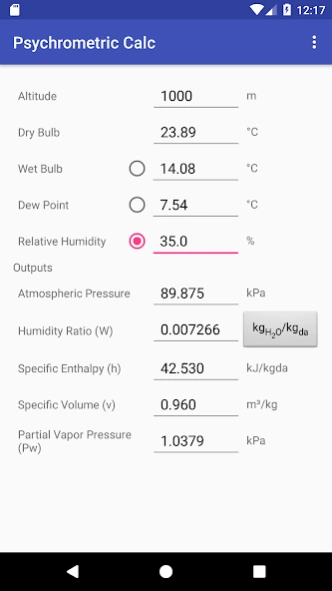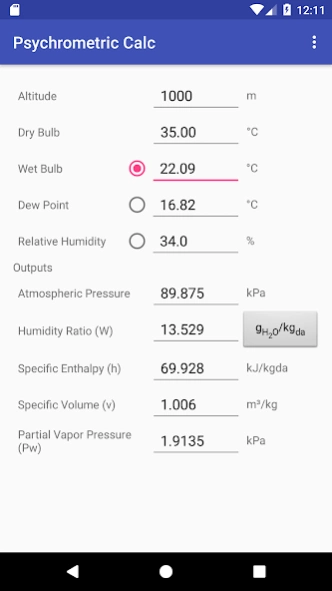Psychrometric Calc 1.0.15
Free Version
Publisher Description
Psychrometric Calc - A simple yet powerful Psychrometric calculator
This Psychrometric Calculator allows you to compute moist air properties given only altitude, dry-bulb temperature and either wet-bulb, dew point or relative humidity.
Outputs include Atmospheric pressure, Humidity Ratio, Specific Enthalpy, Specific Volume and Partial Vapor Pressure.
Imperial (IP) and Metric (SI) units are supported. Toggling between unit systems is in the option menu. You can also toggle lb/lb to Grains/lb and kg/kg to Grams/kg by clicking the button with the humidity ratio units.
You can remove ads through a small in-app purchase by clicking Remove Ads in the options menu. Your support will help further development on this and other HVAC related apps.
Features planned for a future updates:
-Mixed air calculations, process calculations, IP to SI comparison
The calculations in this app are based on formulas in ASHRAE Fundamentals Handbook 2017 (Chapter 1).
I am a licensed Professional Engineer in the HVAC industry with a passion for building apps that are intuitive and easy to use by fellow industry professionals.
If you like this app, please consider rating it and leaving a review otherwise please send any feedback to Joe@deltaTsoftware.com or DM @DeltaTSoftware on Twitter. I plan to continue to update this app as well as add more apps to help other HVAC professionals and researchers.
Thank you for your support!
About Psychrometric Calc
Psychrometric Calc is a free app for Android published in the Office Suites & Tools list of apps, part of Business.
The company that develops Psychrometric Calc is Delta T Software. The latest version released by its developer is 1.0.15.
To install Psychrometric Calc on your Android device, just click the green Continue To App button above to start the installation process. The app is listed on our website since 2018-10-11 and was downloaded 0 times. We have already checked if the download link is safe, however for your own protection we recommend that you scan the downloaded app with your antivirus. Your antivirus may detect the Psychrometric Calc as malware as malware if the download link to com.deltatsoftware.pyschrometriccalc is broken.
How to install Psychrometric Calc on your Android device:
- Click on the Continue To App button on our website. This will redirect you to Google Play.
- Once the Psychrometric Calc is shown in the Google Play listing of your Android device, you can start its download and installation. Tap on the Install button located below the search bar and to the right of the app icon.
- A pop-up window with the permissions required by Psychrometric Calc will be shown. Click on Accept to continue the process.
- Psychrometric Calc will be downloaded onto your device, displaying a progress. Once the download completes, the installation will start and you'll get a notification after the installation is finished.